Samsung galaxy i9300 Imei Repair Done with Odin and Z3x 100%
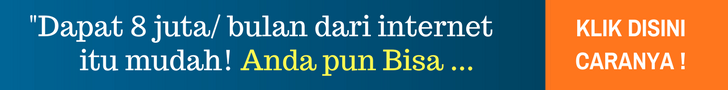
Samsung galaxy i9300 Imei Repair Done with Odin and Z3x 100%
1 -Download efs file for Odin here .
2- Open Odin and click on PDA button and choose efs file.
3 -put device into download mode . Press and hold Volume Down + Home + Power until download mode option
4- Press Volume Up for continue for download mode.
5 -Insert USB cable to device Will light glows blue in the odin box
6- Click on Start button and wait until finished the process.
7- Congratulation we finished.
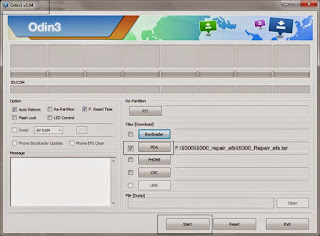
1 -Phone must be rooted (use cf auto root )
2- Open Z3X box tool version 15.8
3- choose I9300 in model
4 -Enter your Own IMEI number and Click on Repair button
5 -Wait until finished the process
6- We finished 😉
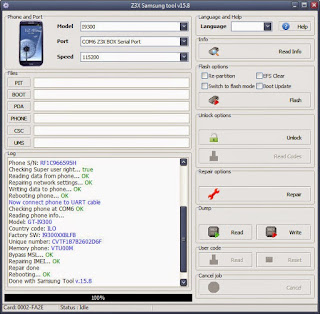
360p : OpenLoad - GoogleDrive
540p : OpenLoad - GoogleDrive
720p : OpenLoad - GoogleDrive
1080p : OpenLoad - GoogleDrive
HDRIP : OpenLoad - GoogleDrive
WEBDL : OpenLoad - GoogleDrive
BLURAY : OpenLoad - GoogleDrive
HDRIP 720p : OpenLoad - GoogleDrive
WEBDL 720p : OpenLoad - GoogleDrive
BLURAY 720p : OpenLoad - GoogleDrive
Link Download Alternatif
























0 Response to "Samsung galaxy i9300 Imei Repair Done with Odin and Z3x 100%"
Post a Comment